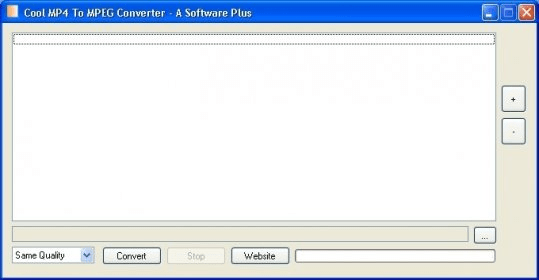
If you wish to create DVDs or VCDs out of your MPEG-4 files (MP4), you may need a tool like Cool MP4 To MPEG Converter. This free application has simplified the conversion process to make it suitable for all kind of users. This, together with its support for batch conversion, will allow you to convert as many files as you need in no time.
Depending on the degree of control you would like to have over the output quality of the MPG files, you can either use one of the six presets available and leave the program to do the rest, or customize the few settings provided. These will allow you to decide on the bit rate, the frame rate (PAL or NTSC), the frame size, and the aspect ratio (full screen or anamorphic widescreen) for the video, and the bit rate (up to 128 kbps) for the audio.
As a bonus, you also have the possibility of cropping and padding the image before converting it. This will allow you to get rid of annoying logos and texts, or the black bars of letterboxed videos. Regrettably, this tool does not include any viewer, so you might need a few tries before getting the exact number of pixels you need to take out from each side of the image.
Comments